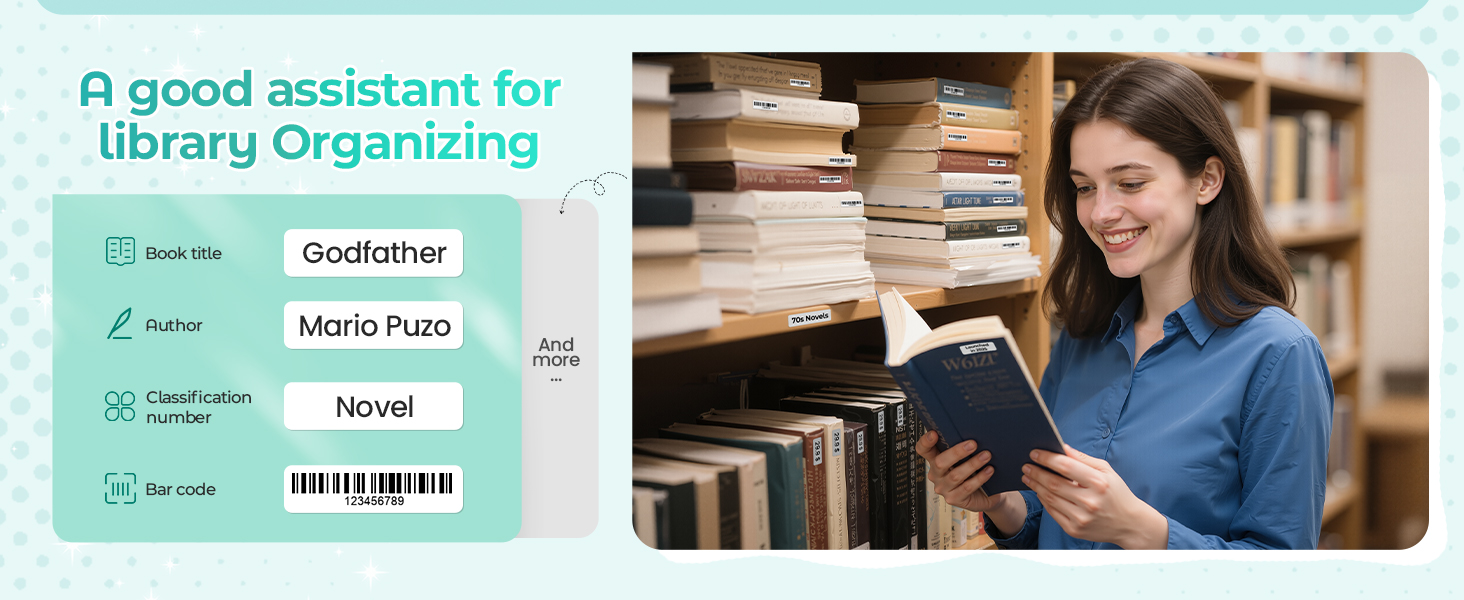
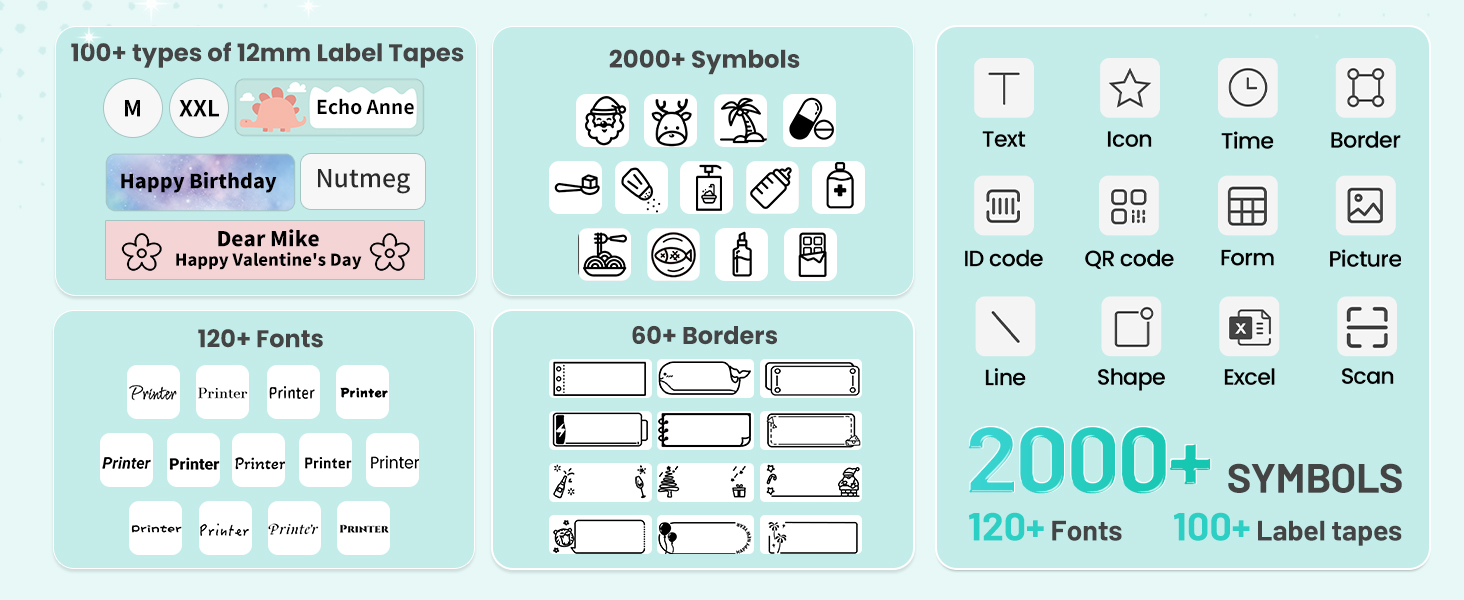


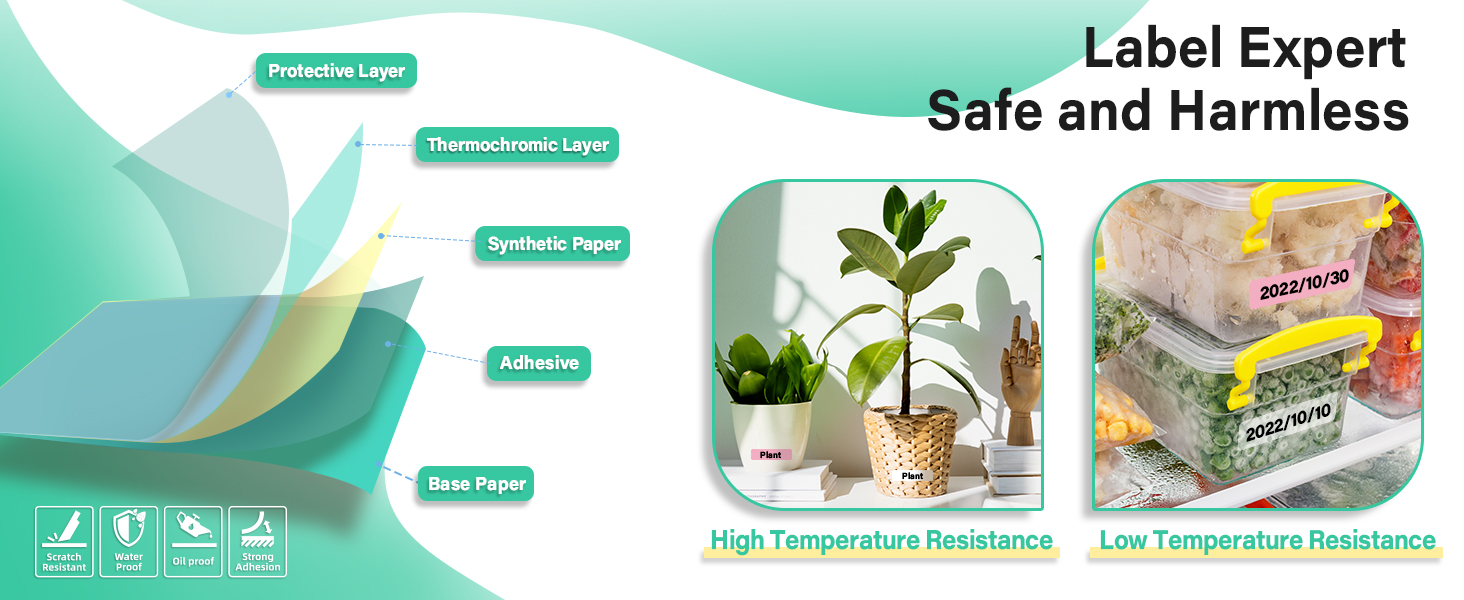



Phomemo D30 Bluetooth Label Maker, Portable Handheld Thermal Printer, Inkless Custom Stickers for Home, Kids, School & Office
18,04 $
🎨 Creative & Upgrade Version – Phomemo D30 Bluetooth Label Maker supports continuous & fixed-length label tapes. Compact and lightweight, with German thermal print head technology for sharp, smooth, and fast printing.
💸 Inkless Thermal Printing – No ink, toner, or ribbons needed! Save money while creating clear black text labels. Use colorful patterned tapes for vibrant designs without extra cost.
🖋️ Endless Customization – Over 1000 symbols, 60+ frames, multiple fonts. Add icons, logos, barcodes, QR codes, images, tables, timestamps, Excel imports, and more via the app. Voice recognition & OCR supported. Perfect for home, school, or office projects.
📱 Wireless & Portable – Bluetooth-connected mini label printer fits in your pocket! Rechargeable battery ensures long use. Print directly from your smartphone anytime, anywhere.
🏫 Perfect for Classroom & Office – Organize files, storage, cables, name tags, food labels, price tags, and more. Ideal for teachers, students, home organization, and small business labeling.
| Color | Purple, Green, Pink |
|---|---|
| Style | 1 Printer + 1 Roll Paper, 1 Printer + 3 Roll Papers |
| Printer Type | Thermal |
| Other Special Features of the Product | Portable |
| Printer Output Type | Monochrome |
| Item Dimensions D x W x H | 1.14"D x 2.95"W x 5.17"H |
| Controller Type | Android, iOS |
| Print media | Labels |
| Scanner Type | Portable |
| Maximum Copy Speed Black and White | 40 Pages Per Sheet |
| Display Type | APP |
| Compatible Devices | Smartphones, Tablet |
| Warranty Type | Lifetime |
| Maximum Copies Per Run | 1 |
| Ink Color | Black |
| Resolution | 203 |
| Additional Printer Functions | Scan |
| Control Method | App |
| Number of Trays | 1 |
| Processor Count | 1 |
| Color Depth | 1 bpp |
| Maximum Print Resolution Black and White | 203 Dots Per Inch |
| Wattage | 7 Watt-hours |
| Is Electric | No |
| Maximum Copy Resolution Black and White | 203 dpi |
| Model Number | SV-D30-GN |
| Built-In Media | Cassette |
| Series Number | 30 |
| Model Series | Phomemo |
| Specific Uses For Product | Home supplies organization, School and office files classification, Cable identification, Personal item identification, Name tags, Small business price and jewelry tags |
| UPC | 788703522493 |
| Best Sellers Rank | #90 in Office Products (See Top 100 in Office Products) #1 in Label Makers |
| ASIN | B08HV3MPFD |
| Item Type Name | Mini Label Maker |
| Item Height | 5 centimeters |
| Manufacturer | Phomemo |
| Warranty Description | 2 |
| Color Pages per Minute | 1.0 |
| B&W Pages per Minute | 60 ppm |
| Media Size Maximum | 0.55 inch |
| Maximum Sheet Capacity | 1 |
| Paper Size | 0.59 Inches |
| Output sheet capacity | 1 |
| Printer Connectivity Type | Bluetooth |
| Hardware Interface | Bluetooth 4.0 |
| Dual-sided printing | No |
| Duplex | Manual |
| Brand | Phomemo |
| Connectivity Technology | Bluetooth |
| Printing Technology | Thermal |
| Special Feature | Portable |
| Printer Output | Monochrome |
| Maximum Print Speed (Color) | 1.0 |
| Max Printspeed Monochrome | 60 ppm |
| Item Weight | 160 Grams |
| Product Dimensions | 1.14"D x 2.95"W x 5.17"H |
| Feature | Classroom Must Haves -The Phomemo D30 Sticker Printer Wide Application for classroom organization, school teacher supplies labeling, office file management, and small business use. Ideal for storage labels, food date marking, name tags, cable identification, price tags, and educational organization projects. |
10 reviews for Phomemo D30 Bluetooth Label Maker, Portable Handheld Thermal Printer, Inkless Custom Stickers for Home, Kids, School & Office
Related products
-
Bymore Electric Toothbrush for Adults, Travel Sonic Rechargeable, 8 Replacement Heads, 5 Modes, 330-Day Battery
12,00 $ -
REDTIGER Golf Rangefinder with Slope, 1200Y Laser, 7X Magnification, Flag Lock Vibration, Rechargeable – GolfVue Series 1
98,99 $ -
LEVOIT Cordless Stick Vacuum, 50-Min, Tangle-Free, Lightweight, Powerful for Carpet & Hard Floor
159,96 $
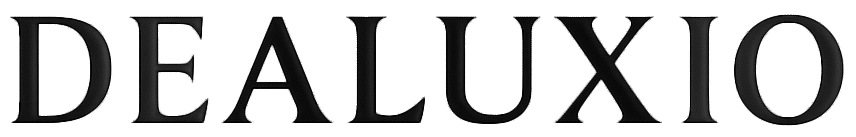






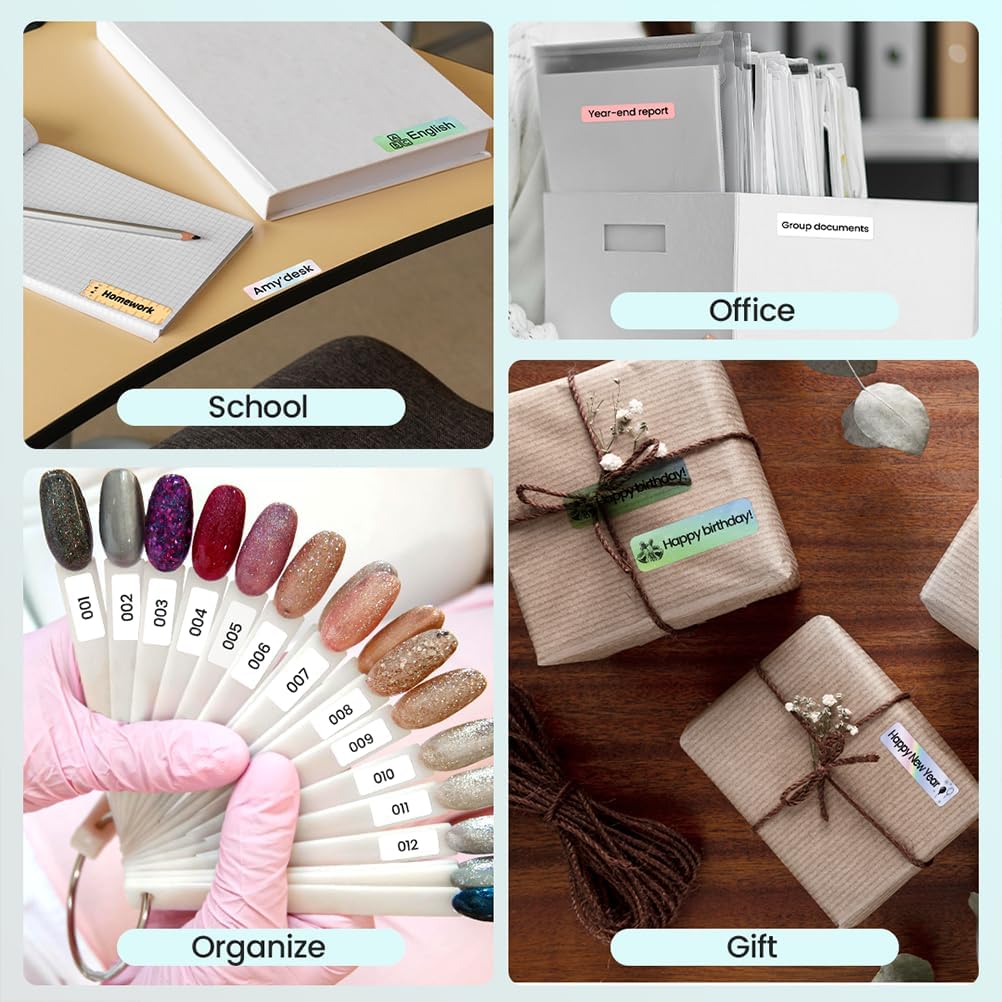
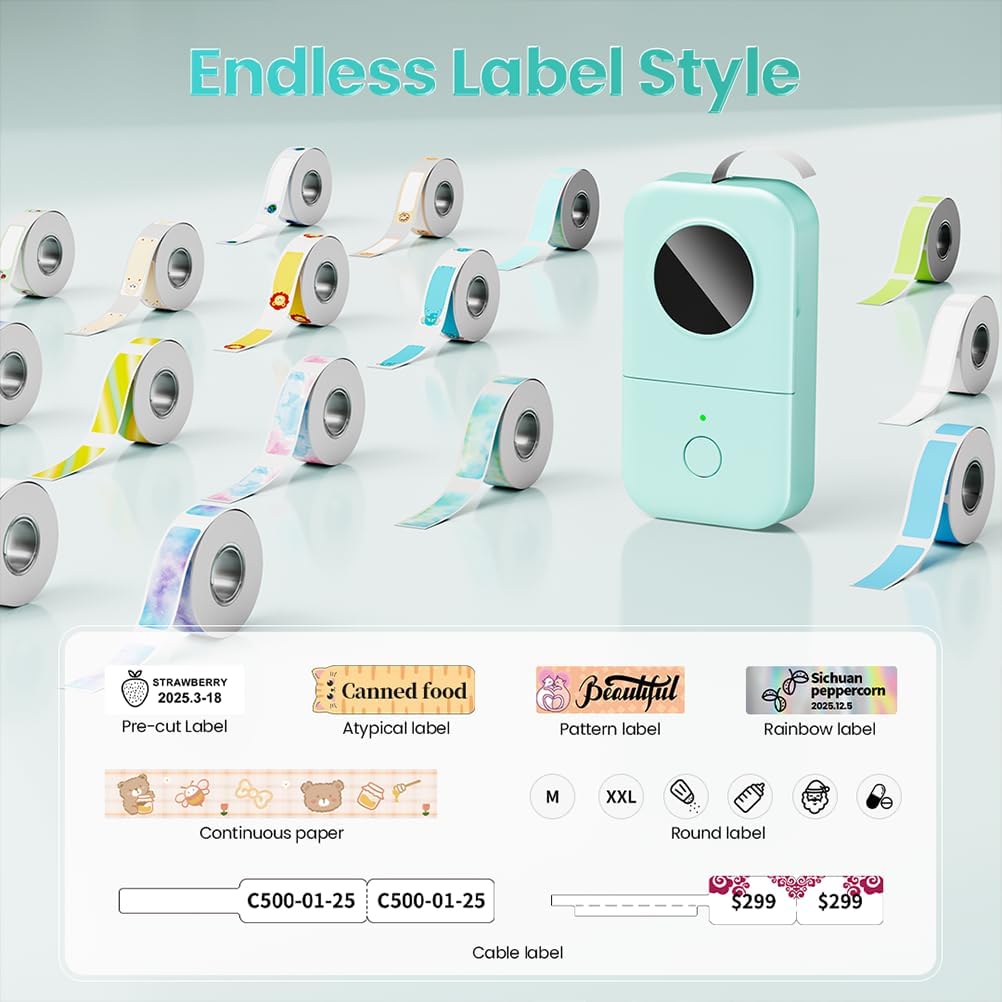




ZBZB –
Compact, easy to use
Why did you pick this product vs others?:Rechargeable battery instead of 4 – 6 AA cells, Bluetooth connection, phone app to create labels compact design.Functionality:It’s not blazing fast, but it produces crisp lettering and has hundreds of images/icons that can be added to a label.Speed:Takes a few seconds for a 40 mm label to be ready from the time you click Print.Label quality:The 40 mm labels that came with the printer come off the carrier easily and, so far, the first 30 labels have stuck just fine to anodized aluminum and plastic.Portability:It’s got the footprint of a smart phone, but is about 1″ thick. It easily fits in my pocket.Software quality:The (Android) phone app works well; it doesn’t take long to figure out how to use it. I do wish there was a search function for icons! Very easy to position the content on the label, expand size, add 2nd line or icons. It required a couple of tries for the app to connect to the label maker, but now that it’s done it once, it happens instantly.So far, so good!
31 people found this helpful
Jeannie I. –
Simple set up, simple use, verstile
⭐⭐⭐⭐⭐ Outstanding Portable Label Maker – Highly Recommended!I absolutely love this portable label maker! It has completely transformed how I organize my home and office.Versatile Label OptionsThe two different label types are fantastic:Individual labels are perfect for file organization – they look clean and professionalContinuous labels are a game-changer for longer projects like labeling cords, cables, and equipmentUser-Friendly DesignThis label maker is incredibly easy to use right out of the box. The interface is intuitive, and I was creating labels within minutes of unboxing it. No complicated setup or confusing menus to navigate.Beautiful Color SelectionThe variety of colored labels available is perfect for creating organized, color-coded systems. Whether you want something subtle or bold, there are options to match any organizing style or décor.Exceptional Customer ServiceWhen I had a question about printing quality, I contacted customer service and was blown away by their responsiveness and expertise. They walked me through troubleshooting steps and resolved my issue immediately. It’s rare to find such dedicated customer support these days.Final ThoughtsThis portable label maker delivers on every front – functionality, ease of use, versatility, and backed by outstanding customer service. Whether you’re organizing files, labeling household items, or managing cables, this device handles it all beautifully. I couldn’t be happier with my purchase and would definitely recommend it to anyone looking for a reliable labeling solution.Would I buy again? Absolutely!Would I recommend to others? Without hesitation!
7 people found this helpful
Lisa BlakeLisa Blake –
Absolutely Love My Phomemo D30! Game-Changer
The media could not be loaded.
I couldn’t be happier with my purchase of the Phomemo D30 label maker! I bought it on Amazon; it has exceeded my expectations.Firstly, the compact and lightweight design makes it super easy to carry and store. I love that it connects seamlessly via Bluetooth to my iPhone/ android the app is intuitive and packed with fonts, templates, icons, and customization options. I started by printing simple yet cute labels within minutes of opening the box!Whether I’m organizing spice jars, labeling cords, creating tags for storage bins, or adding a little flair to planners and notebooks, the D30 handles it all beautifully. The print quality is sharp, and the thermal printing means no messy ink or toner. Big BONUS!I also appreciate how affordable the label refills are.Overall, I’m so pleased with this label maker. It’s fun, efficient, and honestly kind of addictive once you get going. Highly recommend to anyone who loves staying organized or adding a personal touch to their space!
5 people found this helpful
Sabrina JohnsonSabrina Johnson –
Mighty little printer
I bought this a little over a year ago and while I don’t use it all the time the battery is phenomenal. It’s only been charged maybe twice!It’s great to have when you need to label little projects around the house due to its small size and the app is easy to connect and use! I love how clear it prints.There is some added fonts and stuff that if you want the more fancy stuff you need to pay for it but if that’s not for you there’s still a lot you can use!Comes with the printer machine, a mini charger cord, and I want to say a roll of stickers but I can’t remember so double check if it does.
2 people found this helpful
Hillary –
Stamp of approval
It took me a few minutes to figure out everything but it’s convenient! It comes with sectioned labels so if you want longer labels you’ll need to get the continuous ones. And if you do that I highly recommend the case! But as for the product itself, it has several different functions, fonts, and emojis/pics you can add to your labels for free! Some of them cost, but I was surprised to see how many are free! I’m still figuring things out, but I really like it so far.
3 people found this helpful
T –
Recommended!!!!
LOVE THIS! This printer works amazing especially for the cheap price. SUPER easy to set up, connect and use the app. I would definitely recommend to anyone that needs to make small labels. They print instantly and after 5 hours of the printer being on i haven’t had to charge it. There are a lot of options in the app as far as fonts and designs but you do have to pay for a majority of them. the size of the labels aren’t very big, they worked perfectly for me but that’s just something to keep in mind before purchasing.
3 people found this helpful
DCDC –
Great Product and some info about QR codes and some easy help to Label Refill woes and confusion.
This product is just great. I have been using it for several weeks now and am constantly in the app thinking up new label ideas.D30 Printer – The product itself is well made, put simply it just works as intended. The printing is fast even if you print a solid black label and DPI is the highest and same as any of the other competitors available. When printing super small there may be some issues with text and legibility. I prefer to keep things simple with 1 or 2 line of big text. At 3 lines it is 100% readable as well. When you start putting super tiny text on there the letters begin to not print as intended due to problems with DPI if I am not mistaken. Letters may not print as they are supposed look thus making it hard to read. We are talking super small at this point though and it is unreasonable to expect to get micro text out of this thing that most people would need magnification to read anyways. Icons still look pretty good even at fairly small sizes. Just buy this one, it is the best one because it has the best ecosystem, the printer is easily equal or best… don’t buy it based on just looks but it looks/is decent, app which is super important is complete meaning all it’s features work unlike many other printers and it has the most label refill options.The APP – The app you need to download can be downloaded and tested before you even buy. I did just that with this and other best sellers and found this app had more icons and the competing apps actually had a similar app always but lacked icons, had usability issues, and some features that did not work yet because the app was not done yet but they still promote the app features as if they worked. This app seems to me like the best app thus making this the best printer IMHO because the app is the most important part of this whole printer label thing. If you are like me you will be spending most of the time with your phone and the app not holding the printer itself obviously until you need to grab your label(s). It may seem trivial but the app is super fun because you get to create things there then ultimately print them out on labels. The app lets you save all your labels and also manage them by deleting some if you want to get rid of some. The app has two modes, a basic simple mode and a more comprehensive mode. Tbh they are both modes are fine and comprehensive mode is very easy to use and has many features to help you create with great tiny precision so I just use that by default. The comprehensive mode is very intuitive and easy to learn to use. I have been in the app a ton since I got the printer and am always creating something new or saving labels I will print or that are or will be handy or fun to use now or later. Again saving everything is huge, because if you print the same things often you can simply select it before you enter creation mode and just print it.QR Code feature in the app – Short version is it works for sure, but filling it to the 200 character limit seems unprintable no matter what. There are two small problems. 1) First, in the app if you increase the size of the of the QR code via dragging the corner it can sometimes distort the shape. This is doesn’t happen every time and I would call it a bug. You want to keep it Square. I suggest two things if resizing the QR code. Copy your text to clipboard before finishing the QR code. Hit the check mark to place it. Don’t move it from where it initially appears on the app, resize it in baby steps and remember there is an undo button if the QR code distorts. If trying for max size move it to the top left corner, then finish resizing it to the max. A max size QR code code does work, so does a smaller default size smaller QR code but the number of characters used may make a difference. Also alternately, instead of undo if you distort the QR code, if you have trouble just delete it and make a new one, paste the clipboard, and try again. The real problem is it seems you cannot use the full 200/200 character limit as I am about to explain. 2) Second links and info work fine in the QR code depending on error correction and size, but you can only use so many characters. I tried using the maximum and it could not be read with it set to either LOW or SUPER as the error correction level. I took a only minutes and printed a few tests and I can print 100/200 characters of text at LOW error correction but not at SUPER error correction. At SUPER, 100 characters, the corners were distorted enough where I could tell directly from the app it was unprintable because the corner blocks were too small to be printed due to DPI limitations. I am sure I can go higher than 100 on LOW for example, but I didn’t want to do a super comprehensive definitive test just for my review. I suggest you guys play around with both character limit and error correction and don’t distort your QR codes!Label refills – Some people and reviewers have had trouble with refills. I came across the same issue as another reviewer yet his solution was drastically different and complicated but the actual issue is trivial but an understandable mistake. The D30 Printer comes pre-loaded with a roll of labels. The labels face outward and you are supposed to put the label side facing the printer head thus it feeds through the left of the circular chamber when you use that first roll. However the refills I purchased came wound up differently so the label faced the inward. I believe this may have been a change in the way they were wound up by the manufacturer and that is all. This means that to get the labels on the printer head you need to feed them through the right side of the circular chamber instead(see my image, that is a refill roll fed through right side). That is all. To me it was obvious but I understand the confusion as the product didn’t comer out of the box that way and I too initially fed the refill roll to the left and was confused. Again to recap the D30 comes with a roll with labels on the outside/up and the refills seem to be wound now with the label facing inside/down so need to be fed through the right. Just remember label has to face the printer head or it will obviously try and print on the back of the label paper that you throw away.Customer Support – Top notch 5 Star customer support that responded pretty fast. I genuinely believe they are trying hard to support their products and will continue well into the future and meet their customers expectations and are responsive to feedback and actually try to fix issues that arise.At times I am so bored but since getting the D30 printer I have been so distracted and immersed for weeks in the app creating and thinking of new labels. I have even seen some mental health benefits, my anxiety and stress I suffer from have gone down some because I am in the app so often. Who knew a simple label maker could be so fun!
1,013 people found this helpful
Elizabeth DarcyElizabeth Darcy –
Super Easy To Use – Get Labeling!
I’m kind of a freak about organization and I label EVERYTHING, so thank goodness this little printer is almost effortless to use. Similar in size to a cell phone about twice as thick, but way lighter, making it easy to pop into your purse, backpack, or briefcase if you need to. The biggest issue I have with thermal printers is normally loading the paper correctly. This printer is easy to load. Just seat the spool onto the raised circle and feed the end of the label into the narrow slot. Close the lid and press the button on the top of the machine and it will auto-feed the label to the correct position. You will be sacrificing the first label, but that’s typical in my experience. It doesn’t matter if you feed a little or a lot into the slot, the auto-feed will correctly set the label regardless. As you can see in the picture, the ends of the label are perfectly centered, which is because of the auto-feed setting positioning the label in the right place. The border, however, is pretty tight to the bottom of the label, but that’s more likely a software issue because from the print screen on my phone it looks perfectly centered and the paper is seated properly in the printer. The print quality is good, but I find that it helps if my text is medium to large in relation to the size of the label for the best quality. I generally prefer labels with larger text anyway, since the point of putting a label on something is to be able to identify what it is at a glance.The uses for this label printer are virtually endless. From spice jars to file folders and everything in between, if it needs a label, you can make one with this printer. I have another label printer similar to this one, but it’s difficult to get the label tape perfectly installed and it has to be plugged in when you want to use it because it’s not rechargeable. This printer is rechargeable which makes a big difference because I can easily take it into the kitchen or the office depending on what I need to do with it. It uses a micro USB for recharging and a charging cable is included for your convenience. Mine arrived without a usable charge, but it only takes a few hours to fully charge it. I plugged it in to charge around midday, and it was already charged when I checked it around dinner time. It has a little cutout on one end where you could easily attach a lanyard (not included) if you wanted to which might be handy depending on your individual usage habits.The app you need to create and print labels is easy to use and there’s a huge selection of fonts, icons, borders, and templates. You can also create and save your own templates if you have a particular type of label you make frequently. I find this useful for creating food storage labels so that I know the date I put something in the freezer or pantry. Phomemo also has a lot of different label styles, so you’re not just stuck with the plain old boring white ones. It’s nice that you can get different colors to showcase your own personal style. There’s no comprehensive list of labels that are compatible with this printer, but it supports thermal labels that range from 12-15mm wide, and you can use either the precut or continuous labels. If you search “D30 labels” on Amazon, you’ll see there are tons of choices out there.The device is almost genius in its simplicity. There is a single light that illuminates when the device is turned on, blinks when it’s charging, turns solid red if there’s a problem like the cover is open or there are no labels installed, and blinks red when you’re running low on power. I initially thought the round black circle was some sort of display when I unboxed the printer, but it’s purely decorative and makes the printer look kind of like a vintage radio. As I already described, the labels are easy to load, and the only other part of the device you’ll use is the charging port. Everything else is controlled via the app.The app has a lot to offer, but as with anything new, it will take some time playing around with it to discover all the features and how to apply them. When you open the app, you’ll see at the very top there is a section labeled “Operations Guide.” If you click it and select the model of the device (D30) you’ll see a number of topics to help you navigate and get to know the software including how to create a label, how to center text, and so on. When you click on them, it takes you to an instructional video which is infinitely more useful than reading a manual. If you just want to go for it, I have found that just playing with the different settings and features has worked well for me. The label I made as a test for this review took around 5 minutes to create, so it’s pretty easy to intuit your way around. There are hardware instructions as well, and from there you will find the entire instruction manual (great in the event you lose your paper copy) as well as a video showing how to clean the print head. If you still need help, there is a “contact us” link from your profile page in the app as well as a live chat. So, no need to be intimidated by this cute little machine!All in all, this is a great label maker that you can use throughout your home and office. I find myself using it every week, mostly for food-related stuff, but also in my office when I need a file folder labeled. It’s also great for labeling things for storage. The labels themselves are easy to use and easy to remove from most things. If you’re putting them on food storage containers that you intend to refill, you can even wash the container, and the label will stay put and not smudge – although they won’t do as well in the dishwasher. What I really love is that I’m no longer tethered to my computer to make labels with this compact rechargeable printer. The only thing I wish this printer could do is recognize the label size automatically. Maybe AI will get us there eventually. As it is, it’s hard not to love this little cutie!
193 people found this helpful
Nicole Mitchell –
Easy Set up
This compact label printer was easy to set up on your phone. All of the instructions included in the package is clear to follow. It comes with 1 roll of labels and the charging cable.Essentially all you need to do is download the app to your phone corresponding to the operating system for your phone. Place the roll of labels in the label maker with a little hanging out the opening. The label will automatically sense how much to move to the end – so you can print the first label.It was easy to set up the Bluetooth to my phone. The instructions are clear on how to do it. So it took me literally a few seconds to do it. Which was great. No messing around, etc.The printer is sturdy and compact. It is something that is easily portable, and can be put in a backpack or bag for on the go use.There is a learning curve on what size font to use, or what labels to use. For me that’s been a challenge. But that’s just me.The print is nice and clean. It prints black ink which works great, and you can see the label clearly. It holds a fair amount of labels. You can buy different kinds of labels than what you get in the package.All in all it’s a good deal.
13 people found this helpful
Jill T. –
Not Worth the Hassle
I was looking for a label maker that would be quick and easy to use. I ordered this one based on the positive reviews, and the price point was nice. I waited way too long to try to use this. You have to set up the app to use this. That is the only way to use the label maker. It sounds like you can do all kinds of things, but you have to pay to upgrade, and I don’t even like the thing that much. It took way too much time and effort to figure out how to make it work the way I needed it to. You have to enter the tape size every time to want to print a label (at least with the free version). It took forever to figure out what size the tape was, so I would know which one to select when creating a label. If I had tried to set this up soon after I got it, I would have returned it immediately. I would encourage you to pass on this one and spend a little more money to get something that will work. I will be shopping for a new one very soon. I wish I had not ordered the extra tape to go with it, so I would have wasted less money.
30 people found this helpful